Round-Robin Your Leads To Your Sales Teams
No more assigning leads! Now you can automatically do this with powerful processes that work off work schedules and alert the sales professionals via email / SMS when they get a new lead.

See
How It Works
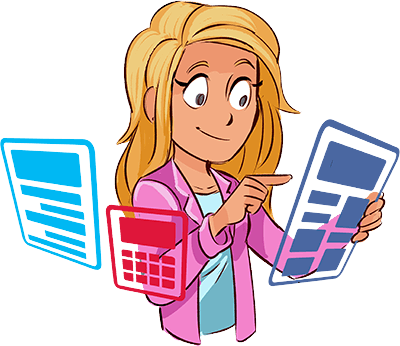
1) Get Connected
We make it easy to connect to your pipedrive account and we automatically pull in all the information you need to get started. Once you start your trial…this just happens without you having to do anything.


2) Choose Sales Agents
You will see a list of all the sales agents you have in Pipedrive. You can then easily activate whichever agents you would like to participate in the assigning of leads that come in.
You could have several teams that get assigned to different leads, however at this stage, you simply activate anyone who would get leads.
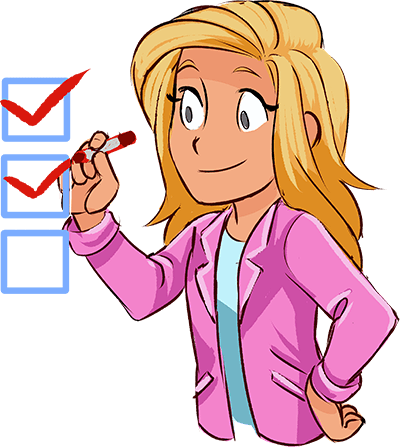


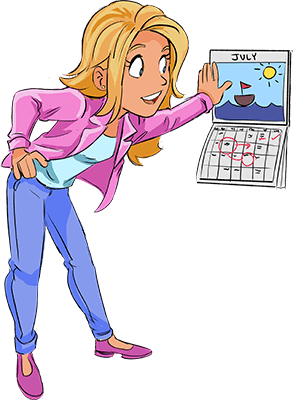
3) Set The Agent’s Schedules & Communication Preferences
Your content goes here. Edit or remove this text inline or in the module Content settings. You can also style every aspect of this content in the module Design settings and even apply custom CSS to this text in the module Advanced settings.
You not only assign their schedules, but you also set their communication preferences for alert. Do they want to recive email alerts, SMS, or none at all? These are all important for the best experience by different sales agents.


4) Create Rules
Rules are the driving force on who gets a lead and why. You can set up rules to orchestrate the assignment of leads for your entire team, or even multiple teams based off of content types, status, or values. This can be combined into quite sophisticated patterns that give the right people the right leads ongoing.
Rules also allow you to re-assign leads. For instance, if someone was assigned a lead and it’s been longer than 20-minutes and they have not advanced this lead or taken action, it can be re-assigned to another sales agent to make sure the lead does not go stale. This is critical in many companies.




5) Watch Feeds
We have created a feed which is nothing more than each of the leads that are evaluated. You can see which rules matched that lead, who it was assigned to (or a list of sales agents who were assigned the lead in succession), as well as all the timing of events. You can also see the communications sent for each lead. Who was sent an email or SMS alert, the content of that alert, and when it was sent. This will keep your sales agents accountable especially if they are working remotely.
This data can be used to evaluate your rules, monitor your sales agents, and ensue the efficient and proper sequencing and assignments of incoming leads.


6) Become a Hero!
Having the ability to assign and manage incoming leads can make the difference from an average performing sales team, and a high performing sales team. Agents are happier, they make more money, and they become more efficient. Businesses keep their sales agents longer, have greater close rates, and make more revenue from their sales teams. You can be that hero that makes this all happen! Give it a try today!
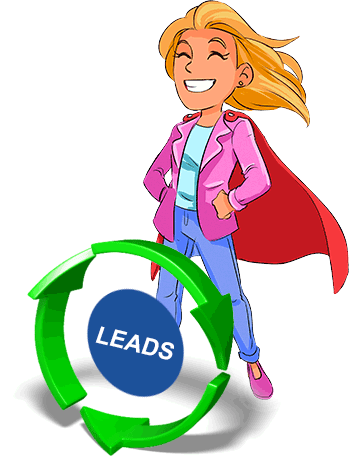
Pricing
Pricing is simple and elegant.
This is entirely free without restrictions for the first 7-Days. After that, it’s just …
$10/mo.
(per agent)

